NOTE: The videos in this course tend to work best with Windows Media Player, set as the default player, though they should play in nearly any video player. It's best to set your default video player to loop endlessly, in 'skin' mode.VIEWING THE VIDEOS IN THIS COURSE:
NOTE: Most of the video clips in this course should play and loop on command by clicking the (>) 'Play' button, or on the projector icon. With a dial-up connection each clip may need approximately one-minute to load.
Many of the VERY short video clips in this course are intended to loop endlessly, in an effort to save space and time. You'll need to hear how they sound when repeated for indefinite durations. The objective with these clips is to imitate a steady, repeating beat pattern or rhythm structure. The timing of the clips may be off a little due to several uncontrollable factors. To insure 100% steady-timing in the videos would require several Gigs of storage space, and would waste many additional hours of your time, loading lengthy video clips. (Try to imagine steady-time, even if the timing of the clips may be a off a little, at the end of each repeating loop.)
Learn to play all the beats in steady, repetitious fashion, though they may not be perfectly steady as they repeat in the videos. Do not stop at the end of the patterns. Repeat, repeat, repeat . . . each pattern until you can play them rapidly, steadily, and in-sync, with the music you are hearing around you every day.
* If the videos fail to operate, DISABLE YOUR POPUP STOPPER.
* All the videos in this course are WMV files. You will need Windows Media Player to view them. The player is free, and available, from Microsoft. PCs and Windows users, go here.
MAC USERS: 'Media Player' for Macintosh. Download it here for free.
VIDEO: Click here to 'Play', see, and hear the 16th rock video.
Back to the lesson menu: Lesson Menu #1
Finite To Infinity
3 very important questions
IS IT POSSIBLE THAT YOUR 'NATURAL GIFT' OF RHYTHM CAN BE DOUBLED WITH ONLY A LITTLE ADDITIONAL (PREVIOUSLY UNAVAILABLE), KNOWLEDGE?
IS THERE A 'KNOWLEDGE GAP' IN YOUR OWN UNDERSTANDING OF 'RHYTHM'?
IS IT POSSIBLE TO GAIN A COMPLETE AND THOROUGH UNDERSTANDING OF 'ALL RHYTHM', WITHIN ONLY A COUPLE HOURS OF EASY, AND FASCINATING, STUDY ?
Answers: YES! YES! YES!
Get All Products Here
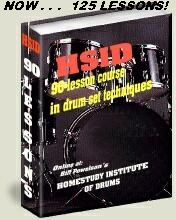
GET ALL THE PRODUCTS AT ONE LOW PRICE.
SURPRISES ABOUND!!!! . . . For those with a bit of generosity in their soul.
CLICK HERE , to see what I mean.
Intermediate & Advanced Drummers
- Drum Instructors Wanted
- Teach My Lessons and Methods
- Up to $60.00/hour
Pre-School Drummer?
Can we teach rhythm to pre-schoolers? YES!
This is a very short course, designed to help adults plant the seeds of rhythm into children of nearly any age. Click Here!!
Make CASH $$$ Now!!!
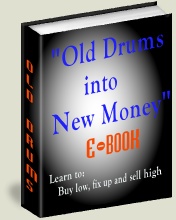
FREE ELECTRONIC BOOK BONUS (also included) BUSINESS OPPORTUNITY:
- * MAKE BIG MONEY SELLING USED DRUMSETS!
- * INSIDER HARDBALL-BUYING-TIPS AND SECRETS.
- * UNIQUE RECOVERING SECRETS
Support Us Today!!
Support this site and and gain an advetising bargain with the deal. Place a permanent ad here.
